![[Visual Studio Code] Sửa lỗi "Error: Range-based 'for' loops are not allowed in C++98 mode" 12 a20ff224e8b36dac9fd0b2d1d0fe63e7622c1622 - quochung.cyou PTIT](http://213.35.113.17:9002/wp-content/uploads/2022/08/a20ff224e8b36dac9fd0b2d1d0fe63e7622c1622-1024x606.png)
Lỗi được báo khi bạn dùng auto trong for, nhưng VS Code báo trình biên dịch C++ của bạn đang quá cũ
Bạn hãy thử cập nhật Mingw theo hướng dẫn sau: http://213.35.113.17:9002/cach-cai-dat-c-mingw-cho-vs-code-c-20/
Nếu bạn dùng Extension Code Runner để chạy code
- Vào Extensions (Ctrl Shift X), tìm Code Runner
- Ấn vào hình bánh răng => Extension Setting
- Tìm đến Code Runner – Executor map – > Edit in setting.json
- Ở mục cpp sẽ có dạng như này: cd $dir && g++ $fileName -o $fileNameWithoutExt && $dir$fileNameWithoutExt
- Bạn sửa thành cd $dir && g++ -std=c++11 $fileName -o $fileNameWithoutExt && $dir$fileNameWithoutExt (Thêm std=c++11 để ép trình compiler chạy code với c++11, bạn có thể sửa thành c++14 hoặc c++17 – có thể mingw của bạn không có 14/17, nếu lỗi hãy thử 11)
Nếu bạn dùng Extension CPH (Competitive Programming Helper) để chạy code
- Vào Extensions (Ctrl Shift X), tìm Competitive Programming Helper
- Ấn vào hình bánh răng => Extension Setting
- Tìm đến Code Runner – Executor map – > Edit in setting.json
- Ở mục “CPH > Language > Cpp: Args”
- Bạn cho vào std=c++11 (Thêm std=c++11 để ép trình compiler chạy code với c++11, bạn có thể sửa thành c++14 hoặc c++17 – có thể mingw của bạn không có 14/17, nếu lỗi hãy thử 11)
![[SWE học A.I] Phần 8: Model Training & Evaluation 1 image 18 - quochung.cyou PTIT](https://quochung.cyou/wp-content/uploads/2025/06/image-18-150x150.png)
![[SWE học A.I] Phần 7: Overfit & Underfit, Tradeoff của Variance/Bias 2 image 63 - quochung.cyou PTIT](https://quochung.cyou/wp-content/uploads/2025/06/image-63-150x150.png)
![[SWE học A.I] Phần 6: Machine Learning Classification 3 image 13 - quochung.cyou PTIT](https://quochung.cyou/wp-content/uploads/2025/06/image-13-150x150.png)
![[SWE học A.I] Phần 4: Data Prepare & Cleaning 4 image 71 - quochung.cyou PTIT](https://quochung.cyou/wp-content/uploads/2025/06/image-71-150x150.png)
![[SWE học A.I] Phần 3: Một số khái niệm suất thống kê 5 image 44 - quochung.cyou PTIT](https://quochung.cyou/wp-content/uploads/2025/06/image-44-150x150.png)
![[SWE học A.I] Phần 2: Một số khái niệm toán học 6 image - quochung.cyou PTIT](https://quochung.cyou/wp-content/uploads/2025/06/image-150x150.png)
![[SWE học A.I] Phần 1: Sơ lược tiếp cận các mô hình A.I 7 image 14 - quochung.cyou PTIT](https://quochung.cyou/wp-content/uploads/2025/05/image-14-150x150.png)

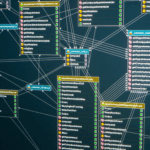
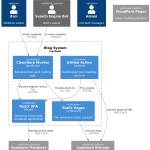
![[Visual Studio Code] Sửa lỗi "Error: Range-based 'for' loops are not allowed in C++98 mode" 11 [Visual Studio Code] Sửa lỗi “Error: Range-based ‘for’ loops are not allowed in C++98 mode”](https://quochung.cyou/wp-content/uploads/2022/08/a20ff224e8b36dac9fd0b2d1d0fe63e7622c1622-1024x606.png)
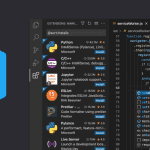
![[HomeAssistant] Thông báo thông tin thời tiết bằng Google Home Mini (Tiếng Việt) 17 [HomeAssistant] Thông báo thông tin thời tiết bằng Google Home Mini (Tiếng Việt)](https://quochung.cyou/wp-content/uploads/2022/08/google-home-mini-da-ho-tro-tieng-viet-chua-150x150.jpg)
![[SWE học A.I] Phần 8: Model Training & Evaluation 26 image 18 - quochung.cyou PTIT](https://quochung.cyou/wp-content/uploads/2025/06/image-18.png)
![[SWE học A.I] Phần 7: Overfit & Underfit, Tradeoff của Variance/Bias 27 image 63 - quochung.cyou PTIT](https://quochung.cyou/wp-content/uploads/2025/06/image-63.png)
![[SWE học A.I] Phần 6: Machine Learning Classification 28 image 13 - quochung.cyou PTIT](https://quochung.cyou/wp-content/uploads/2025/06/image-13.png)
![[SWE học A.I] Phần 4: Data Prepare & Cleaning 29 image 71 - quochung.cyou PTIT](https://quochung.cyou/wp-content/uploads/2025/06/image-71.png)